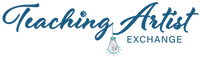Buyers
You can use the search icon at the top of teachingartistexchange.com to search for items. Use keywords to narrow your search. A more general keyword, such as "lesson plans", will yield more results than a series of specific keywords, such as "ballet camp lesson plans".
You can also navigate Teaching Artist Exchange using the two main menus. The first main menu is above the Teaching Artist Exchange logo. This menu allows you to search for items based on the genre of dance you're looking for. The second navigation menu is below the Teaching Artist Exchange logo. This menu is organized by category, allowing you to narrow your search by the type of item you're looking for.
Each search results page has a filter on its left side, allowing you to narrow your search results.
You can search for a specific store or seller by using the main navigation menu located below the Teaching Artist Exchange logo. There, you will find search stores. After you click search stores, you can use the search box on the page to find your desired store or scroll through the sellers.
To purchase an item on Teaching Artist Exchange, you must first search for an item.
After you've found the item you'd like to purchase, click add to cart and check out. From there, be asked to log in to your account. Enter your username and password to sign in.
If you don't have an account, click create account. Enter the appropriate information and click create.
At the checkout page, enter in your shipping address and click continue to shipping. Choose which shipping option you'd like (if applicable), and click continue to payment. Enter your credit card information and billing address if different from your shipping address. If you would like to save your credit card and shipping information for next time, click save my information for faster checkout. Double-check that your information is correct, and click pay now.
Teaching Artist Exchange accepts all major credit cards.
You can contact a seller about a specific product. Click on the product and scroll until you see ask a question. When you click ask a question, a form will appear. Fill out your name, email, and message, and click send.
If you have any other questions regarding a seller or their store, you can use the contact us tab in the main menu below the Teaching Artist Exchange logo and someone from the Teaching Artist Exchange Support Team will send you a swift reply.
Teaching Artist Exchange Support can help you with a variety of things, such as account issues, password problems and shop complications.
Click on the contact us tab in the main navigation menu under the Teaching Artist Exchange logo. Fill in your name, email address and message, and click send. Someone from the Teaching Artist Exchange Support Team will contact you as quickly as possible.
Once you purchase a product, you will see an option to leave a review.
Since all sales are done in USD, we recommend referring to your credit card statement to see the actual currency conversion. Every bank sets their own conversion rates and fees.
Sellers
It's easy to create a Teaching Artist Exchange Seller Account.
Click create account in the main menu below the Teaching Artist Exchange logo.
On the login page, click the blue CREATE YOUR STORE NOW button on the left-hand side. From there, you'll be prompted to create your account. Fill in your seller name, the email you want to be associated with your store, and create your password. Then, click create my account.
Teaching Artist Exchange must approve your request to create your store. However, you can continually update your personal information while you wait.
Click the blue MY ACCOUNT button to access your account.
Your account page allows you to customize the details of your store. Here, you can edit your seller and store name, store location, and description. Though it's not required, we recommend uploading a seller profile image, store logo, and banner. Accepted files include JPEG and PNG for the profile image and logo. JPEG, PNG, and MP4 are acceptable files for the banner. Images can be any dimension, however we recommend 185X185 pixels for your profile image, 165X165 pixels for your logo, and 900X225 pixels for the banner.
The more personalization you put into your shop, the more it will stand out amongst others.
To sign in to your store, click contributor login in the main menu below the Teaching Artist Exchange logo. The login page will prompt you to enter your email and password associated with your store account.
If you forgot your password:
Under the store login information, click forgot password. You will be prompted to enter the email associated with your store. After you click send, an email with a new password will be sent. Follow the directions within the email to reset your password.
If you want to change your password:
Log in to your store account. In your Dashboard, hover over the main menu tab profile and choose my account. Click on the blue CHANGE PASSWORD button on the top right-hand side of the page.
You can upgrade your membership at any time. Simply go to your store dashboard and hover over profile at the top menu bar. Choose membership plan from the drop down options. You will be taken to your Membership Plan page. Click the blue button on the top right of the page that reads Change Plan. Choose from the the three plan options and click the blue Get Now button at the bottom of the plan description.
Your membership is good for 1 year. We do not offer refunds on unused prorated membership fees. If you choose to no longer continue as a contributor, simply do not renew your membership on your anniversary.
Use this text to answer questions in as much detail as possible for your customers.
Teaching Artist Exchange has nexus in Florida. Any products sold or shipped to a Florida address will incur sales tax.
Teaching Artist Exchange will collect and remit Florida sales taxes on behalf of all vendors.
Should Teaching Artist Exchange reach the sales tax threshold in any specific state, tax will be charged and remitted to that state by Teaching Artist Exchange on behalf of all vendors.
Sellers will receive payment on the 15th of the following month when the sales are made. For example, if you sell 5 products on April 1st, you'll receive your payment on May 15th.
Contributors are required to have a PayPal Business account in order to receive payouts.
Payouts will be made in USD. Your bank may charge you a transaction fee to convert your funds into your native currency.
In order to refund a customer, you (the seller) will need to contact hello@teachingartistexchange.com and request a refund. Provide the name of the product, order number of the sale, name of the customer and the amount to be refunded.
Yes! Teaching Artist Exchange is a global marketplace with buyers and sellers from around the world.
The seller dashboard displays all of the information you'll need to successfully run your store. Your dashboard will include a sales graph, store statistics, top sold products, recent orders, most viewed products, and out-of-stock products. You'll also be able to configure shipping prices and invoices, tailor product tags and discounts, view order listings and payments, see customer feedback, learn about your membership, and create your store account.
Some image and video uploads have a size restriction. The good news is you can easily compress images and videos to fit the upload requirements! And, compressing these files will help Teaching Artist Exchange run efficiently and quickly! There are numerous free compression softwares and websites out there. We recommend using the download “Handbrake” for videos, andTinypng.com or Tinyjpg.com for images.
Your store statistics are located on your seller dashboard. There, you can view your sales, store statistics and store earnings.
You can use up to 10 JPEG or PNG files for your product images. These files can be of any dimension, but we recommend they be 1024X1024 pixels and must be less than 15MB.
Once you've created your store account, you can begin uploading products! In the navigational menu on your Dashboard, hover over products. Choose the drop-down option product listing - this will bring you to your products page. Click on the blue button ADD PRODUCT near the top of the page. Here, you can add all of the information needed to list your product.
If you'd like to delete a product, go to your product listings page and choose the product you'd like to remove. On the right hand side of the product's information are three dots. Click on the dots and select the action you'd like to complete.
We currently only accept certain types of products. A product may be rejected if it does not fit into our categories or if we deem it to be deem inappropriate. It is our goal
to provide high-quality products to the teaching artist industry.
Product tags are incredibly helpful to customers when they’re searching for a specific product. The more tags that apply to your product, the better. This allows customers to fine-tune their search and find exactly what they need! When creating a product in your store, use the drop down menu under “Product Tags” and select the ones that fit your product.
First, you'll need to go to your product listings page. To do this, go to your seller Dashboard. In the navigational menu on your Dashboard, hover over products. Choose the drop-down option product listing - this will bring you to your products page. Click on the blue button ADD PRODUCT near the top of the page.
To add a product as a link, you will want to ensure that the choose product option, located on the top left hand side, is set to digital. Then, scroll down to digital product details, located on the right hand side. Choose from the add digital product as drop down digital product as link option.
A "TAE Trusted Product" has been professionally reviewed, ensuring you can trust it to be age appropriate, technically correct and research based.
Featured Products are paid advertising by our Signature members.
Simply upgrade your contributor membership to the Signature level. This allows you to highlight 2 featured products in the "Featured" category per year and have 2 months of banner placement in our product banner carousel.
A product handle should be the same as the name of the product and will appear at the end of it’s permalink. For example, if the name of my product is “Awesome Example Product” my product handle would be “awesome-example-product”and the permalink would appear as “www.teachingartistexchange.com/awesome-example-product”
The title tag meta field is used in Search Engine Optimization (SEO). The title tag is a headline or name tag for your page when people search for your product using a search engine, such as Google. It’s best to keep the title tag concise and to the point, with the most important words at the beginning. If your store name is different from your product name, make sure to include it at the end of your title tag. For example, if my product is called “Awesome Example Product” and my store is FAQ Examples, my title tag might be “Awesome Example Product - an example product by FAQ Examples”.
The description meta field corresponds with the title tag meta field and is used in Search Engine Optimization (SEO). The description appears under the title tag when your product is searched using a search engine, such as Google. You want to use the key words from your title tag within the first sentence of your description, and keep your character count below 160 characters.
For example, if my product is called “Awesome Example Product” and my title tag is “Awesome Example Product - an example product byFAQ Examples”, my description may be: “This example product is used in all FAQ examples. It’s a fake product that is for example only.”
About TAE
Teaching Artist Exchange is an online marketplace where like-minded Teaching Artists across the globe can buy and sell quality, trusted products to fit their classroom needs. When you make a purchase from Teaching Artist Exchange, you are supporting the success of others in your field who have worked hard to create the best learning environment for their students.
Teaching Artist Exchange is based out of Flordia, USA, with vendors and buyers from around the globe!
"A teacher becomes a teaching artist when the concept of teaching becomes more important than the content." - Tricia Gomez
A "TAE Trusted Product" has been professionally reviewed, ensuring you can trust it to be age appropriate, technically correct and research based.